User must create AI agent before setting up inbound campaign. See Create Your AI Agent.
What is Inbound Campaign?
Inbound campaign connects phone number to AI agent:- Receives incoming calls
- Routes calls to assigned agent
- Handles customer inquiries
- Provides 24/7 availability
- Supports multiple languages
- Customer support lines
- Sales inquiries
- Appointment scheduling
- Information hotlines
- Order status checks
- Technical support
Create Inbound Campaign
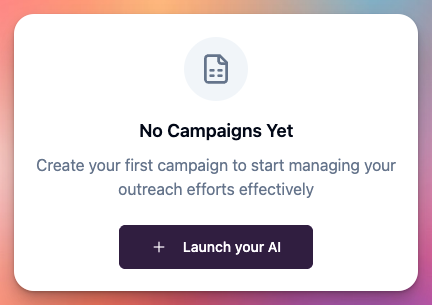 User can create inbound campaign:
User can create inbound campaign:
- Navigate to Campaigns section
- Click “Create Campaign” button
- Select campaign type
Step 1: Select Campaign Type
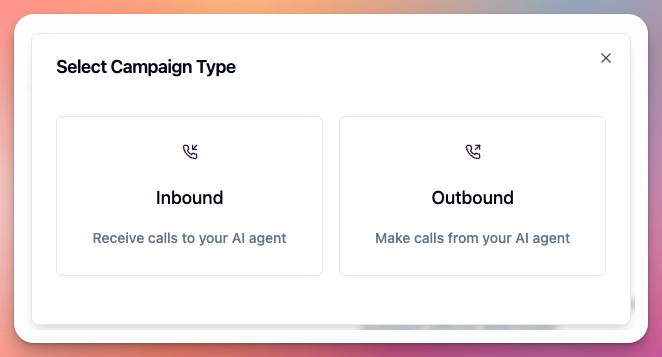 User must select campaign type:
Inbound Campaign:
User must select campaign type:
Inbound Campaign:
- For receiving incoming calls
- Caller dials your phone number
- AI agent answers automatically
- Handles customer requests
- For making outgoing calls
- AI agent calls contacts
- See Setup Outbound Agent
Step 2: Campaign Configuration
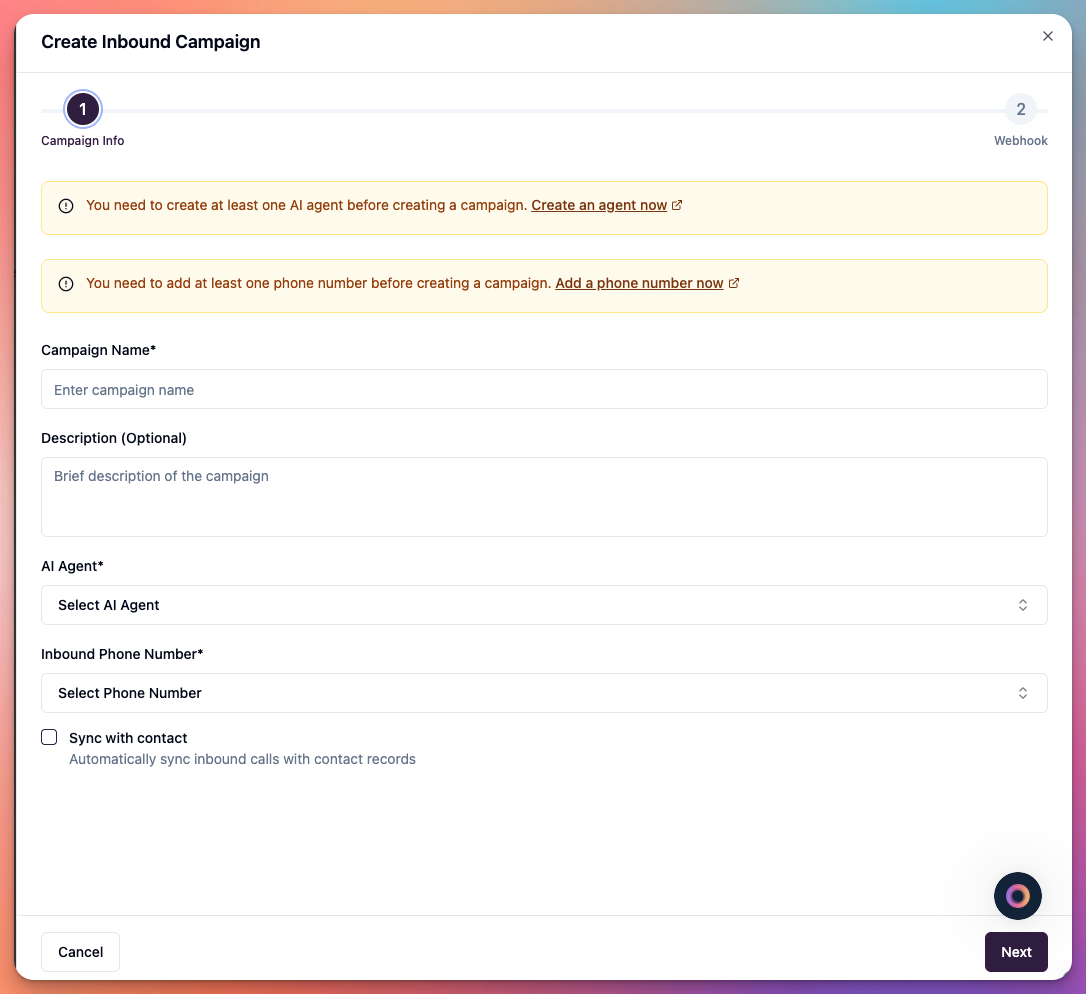 User must configure campaign settings:
Campaign Name:
User must configure campaign settings:
Campaign Name:
- Enter descriptive name
- Example: “Customer Support Line”
- Example: “Sales Inquiries”
- Example: “Appointment Booking”
- Helps identify campaign in dashboard
- Choose from created agents
- Agent handles all incoming calls
- Can change agent later
- Each campaign uses one agent
- Choose from available phone numbers
- Can be Callab managed number
- Can be SIP trunk number
- Can be BYOT (Bring Your Own Twilio)
- See Phone Numbers
Step 3: Webhook Configuration (Optional)
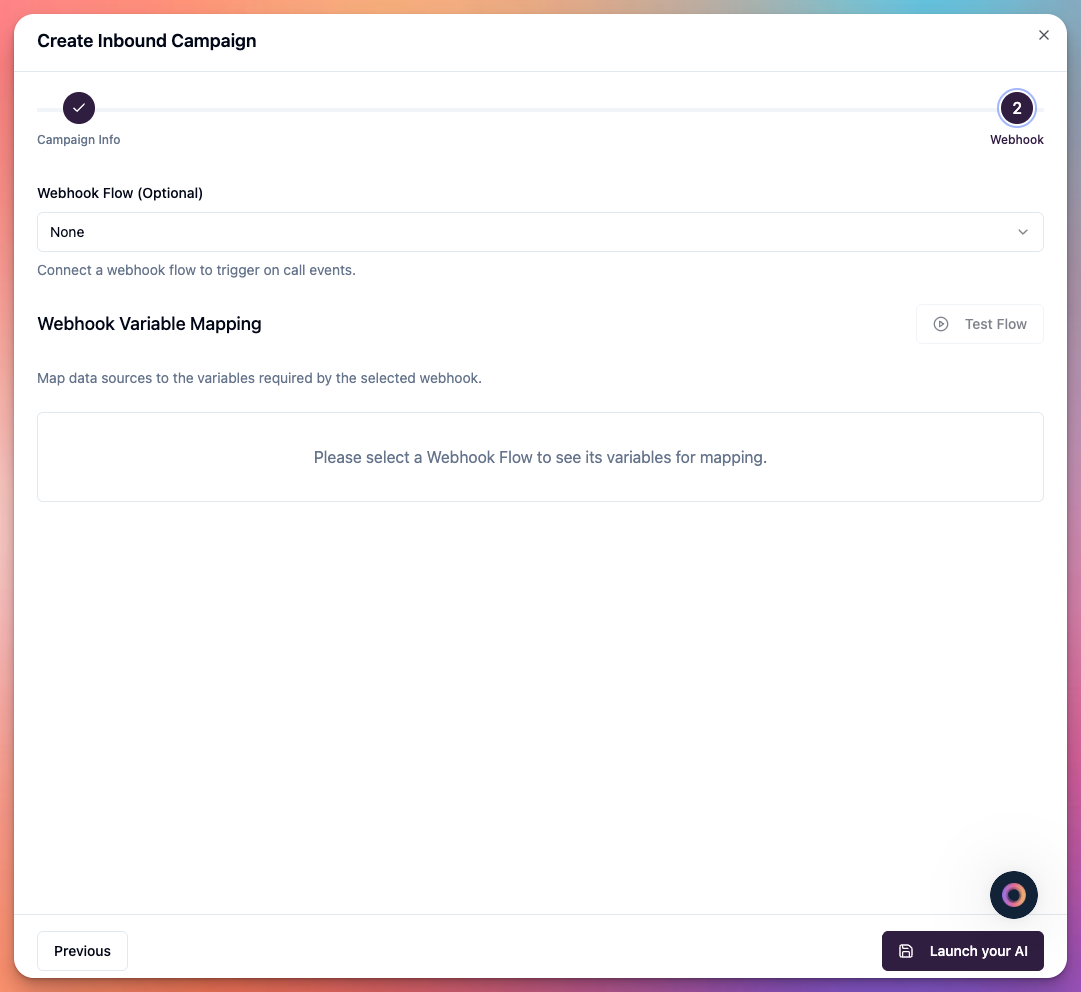 User can optionally configure webhook to receive call data:
Without Webhook:
User can optionally configure webhook to receive call data:
Without Webhook:
- Campaign works without webhook
- Call data visible in dashboard
- No external notifications
- Suitable for simple use cases
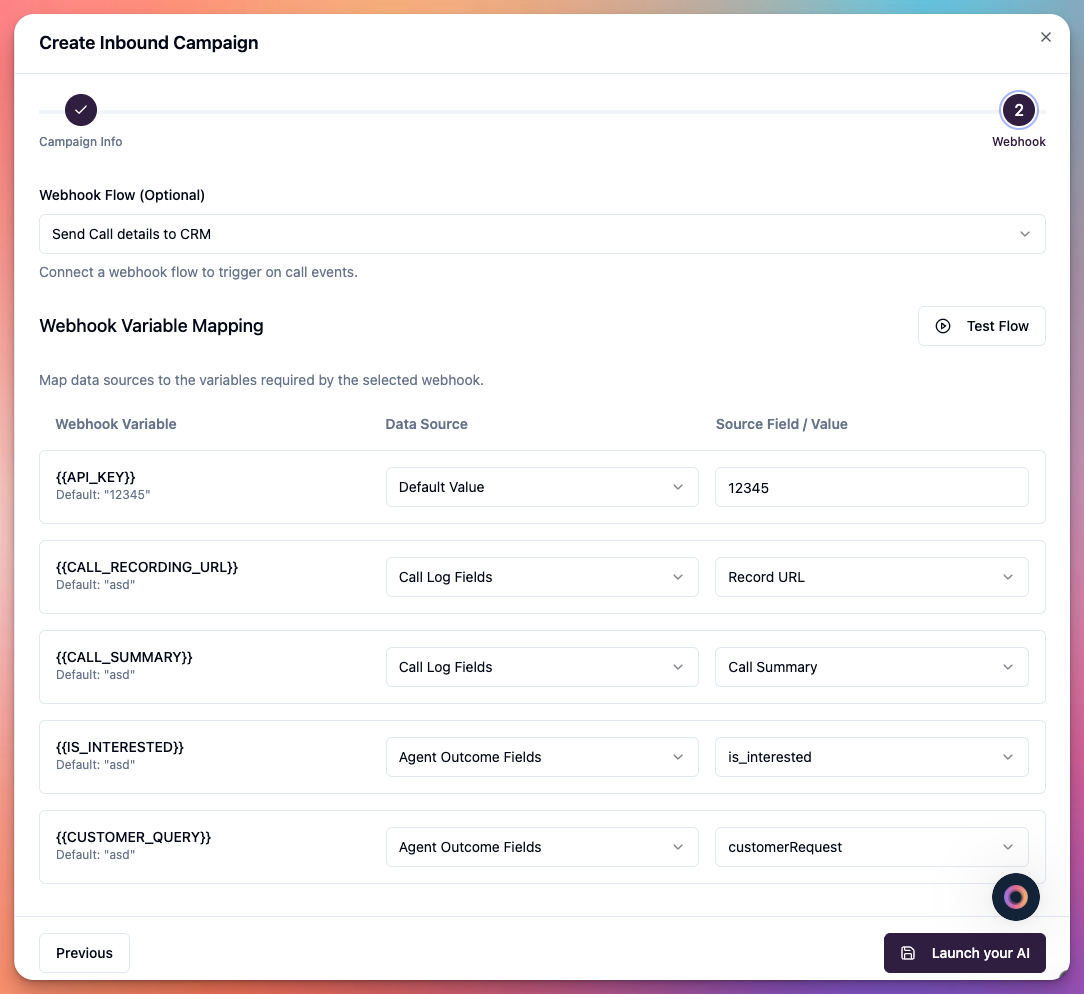 User can enable webhook to send call data to external system:
Enable Webhook Checkbox:
User can enable webhook to send call data to external system:
Enable Webhook Checkbox:
- Toggle to enable webhook
- Shows webhook configuration fields
- Enter your webhook endpoint
- Format:
https://your-domain.com/webhook - Must be HTTPS (secure)
- Receives POST requests
- Callab sends call data here
- Fires when call begins
- Includes caller information
- Timestamp of call start
- Fires when call completes
- Includes call duration
- Final call status
- Fires with extracted data
- Includes post-call outcomes
- Based on agent configuration
- Caller phone number
- Caller name (if available)
- Caller location
- Call duration
- Call timestamp
- Call recording URL
- Transcript text
- Post-call outcomes
- Custom extracted fields
- Dynamic variable values
Webhook Testing:User can test webhook in Callab dashboard. Test button sends sample payload to verify endpoint is working.
- Use HTTPS endpoints only
- Respond with 200 status quickly
- Process data asynchronously
- Log all webhook requests
- Handle retries gracefully
- Verify webhook signatures
Campaign Created
User can:- Test by calling phone number
- View call logs in dashboard
- Monitor call analytics
- Update campaign settings
- Change assigned agent
- Modify webhook configuration
Managing Inbound Campaigns
View Campaigns:- Navigate to Campaigns section
- See all active campaigns
- Filter by type (inbound/outbound)
- Search by name
- Click campaign name
- Update any settings
- Change AI agent
- Modify webhook
- Save changes
- Temporarily disable
- Stops accepting calls
- Can resume anytime
- Useful for maintenance
- Permanently removes campaign
- Phone number becomes available
- Call history preserved
- Cannot be undone
Testing Inbound Campaign
User should test inbound campaign before going live: Test Call:- Use phone to call number
- AI agent should answer
- Have conversation
- Verify agent responds correctly
- Check call appears in dashboard
- Make test call
- Check webhook endpoint
- Verify data received
- Confirm all fields present
- Test payload format
- Audio quality clear?
- Agent understands speech?
- Responses make sense?
- Tools work correctly?
- Webhook data accurate?
Inbound Campaign Analytics
User can monitor campaign performance: Call Metrics:- Total calls received
- Average call duration
- Call success rate
- Peak call times
- Caller demographics
- Response accuracy
- Issue resolution rate
- Customer satisfaction
- Average handling time
- Tool usage statistics
- Successful deliveries
- Failed deliveries
- Retry attempts
- Response times
Multiple Inbound Campaigns
User can create multiple inbound campaigns: Separate Lines:- Different departments
- Different languages
- Different agents
- Different purposes
Phone Number Requirements
User must have phone number to create inbound campaign: Available Options:- Callab managed numbers
- SIP trunk numbers
- BYOT (Twilio) numbers
- See Phone Numbers
- See SIP Trunk
- See Twilio BYOT
Webhook Integration Examples
CRM Integration:Troubleshooting
Campaign not receiving calls:- Is campaign active (not paused)?
- Is phone number assigned correctly?
- Is phone number active?
- Is agent configured correctly?
- Check phone number settings
- Is webhook URL correct (HTTPS)?
- Is webhook endpoint responding?
- Are correct events selected?
- Check webhook logs in dashboard
- Verify firewall allows Callab IPs
- Check phone number type
- Test with different number
- Verify network connection
- Check SIP trunk configuration (if using)
- Contact support
- Is agent saved and published?
- Test agent with web call first
- Check agent prompt configuration
- Verify agent language setting
- Review agent logs
Best Practices
Campaign Setup:- Use descriptive campaign names
- Assign appropriate agent for use case
- Test thoroughly before going live
- Configure webhooks for tracking
- Monitor initial calls closely
- Match agent language to callers
- Ensure agent is fully configured
- Test agent before assignment
- Keep agent prompt updated
- Review agent performance regularly
- Use secure HTTPS endpoints
- Select only needed events/fields
- Implement proper error handling
- Log all webhook deliveries
- Monitor webhook failures
- Check call analytics daily
- Review call recordings
- Monitor webhook deliveries
- Track agent performance
- Gather customer feedback
Next Steps
After setting up inbound campaign:- Test your campaign - Verify everything works
- Monitor call logs - Track incoming calls
- Review call recordings - Ensure quality
- Analyze outcomes - Measure success
- Optimize agent - Improve performance
Related Documentation
- Create Your AI Agent - Build AI agent first
- Phone Numbers - Setup phone numbers
- Testing Guide - Test your campaign
- Integrations - Advanced integrations
- Setup Outbound Agent - Outbound campaigns

